Argentum Online Map
In Argentum Online, you will find all the information about the creatures (NPCs) that inhabit every corner of the world. You can access the game map by clicking the mini-map located to the right of the chat console.
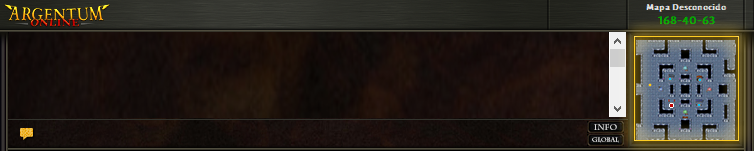
Once you have the interactive map window open, you can select the map you want. All relevant information will appear in detail in the panel on the right.

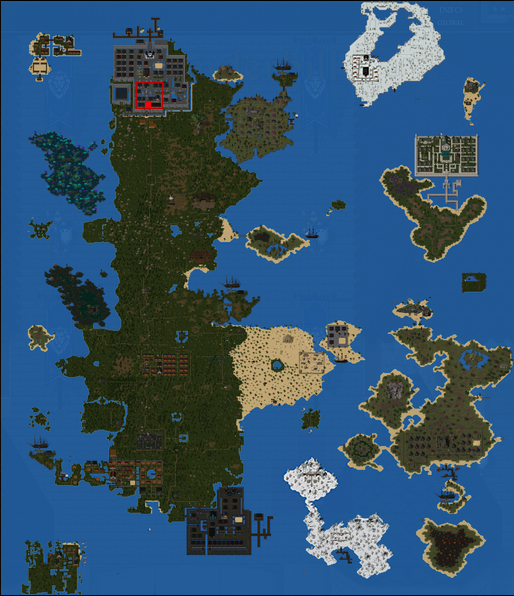
In cities and certain areas of the world, you will find NPCs with an exclamation mark above their heads. By double left-clicking on them, you can access information about the quests they offer (see Quests). These quests will allow you to obtain valuable rewards such as experience, gold, or precious items.
